This is for educational purposes only.
The reason for this is that you will notice opening up new applications begins taking longer and actions like sending texts start lagging as well. This is because all the memory in your IPhone is taken up by background processes you may not care about.
First you must have your IPhone Jailbroken, the creators.
Jailbroken IPhones have an app via Cydia called Backgrounder which allows a user to put applications into the background themselves.
Once you Jailbreak your phone here are the steps to disable the automatic IOS backgrounding.
1. SSH to the following directory “/System/Library/CoreServices/SpringBoard.appâ€
2. Search for the following file “N82AP.plistâ€
3. Open it with your favorite editor
4. Search for “multitasking†and change the <multitasking> value from <true/> to <false/>.
5. Save and Restart your Iphone. Done =)
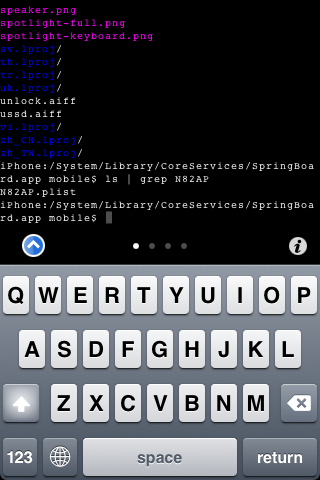
One Response to How to Disable Native IPhone Backgrounding